Unauthorized Withdrawal Alert Scam
Scammers pretend to be from your bank, payment app (Zelle, Cash App, PayPal), crypto exchange, or broker and claim a withdrawal or transfer is about to happen. The message pushes you to click a link or call a number “right now” to stop it. The goal is to get your password and one‑time codes, or to talk you into moving money to the scammer’s “safe” account.
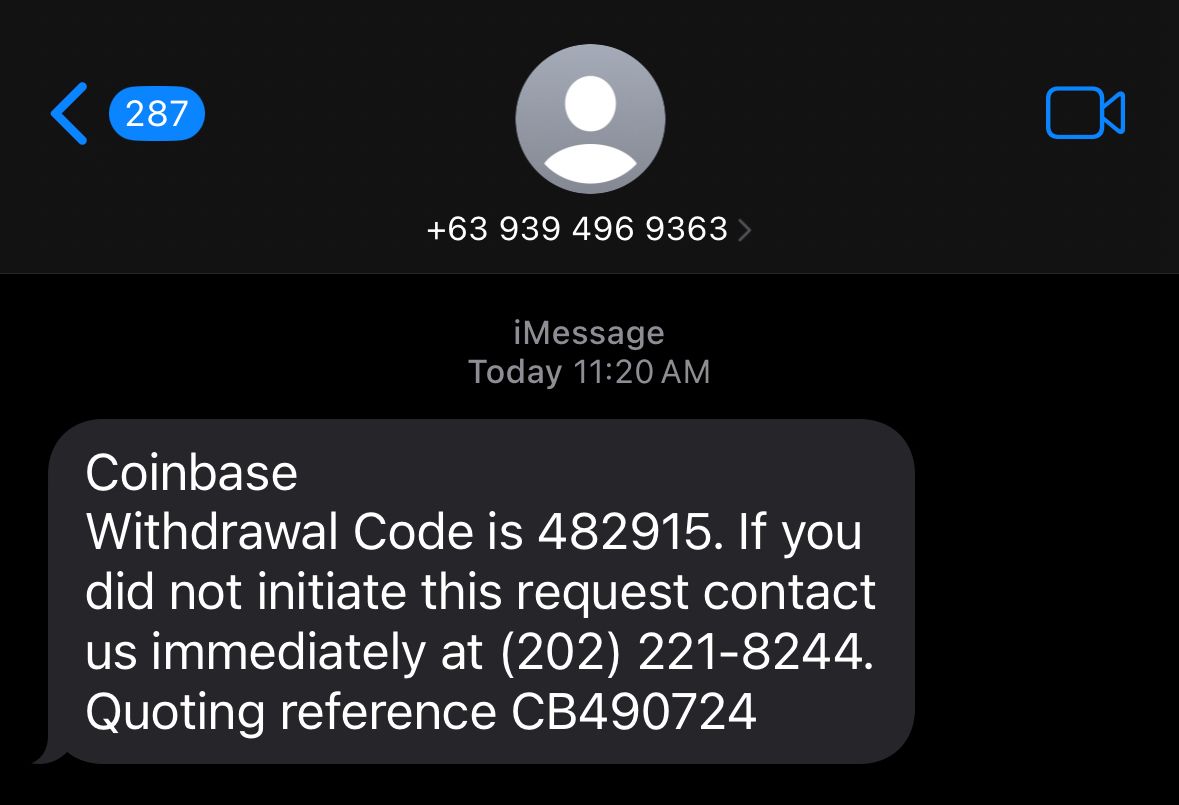
How this scam works
- 1
Step 1: You get an alarming text, email, or call saying a withdrawal/transfer is in progress.
- 2
Step 2: The message includes a link or phone number and urges you to act immediately to cancel.
- 3
Step 3: If you click, you land on a look‑alike website that steals your login and one‑time codes.
- 4
Step 4: If you call, a fake “fraud specialist” asks for your codes, pushes you to move money to a “safe” account, or requests remote access.
- 5
Step 5: With your access, scammers move your money, change account settings, and lock you out.
✓ Do this
- Check your account by opening the official app or typing the company’s website yourself.
- Call the number on the back of your card or from the official website, not the number in the alert.
- Set up transaction alerts and two‑factor authentication (2FA) in the official app.
- If you clicked or shared info, change your password, remove unrecognized devices, and contact your bank’s fraud team immediately.
- Report the message to your bank/app and forward phishing emails to their abuse address if available.
✗ Avoid this
- Do not click links or call numbers in unexpected withdrawal alerts.
- Do not share one‑time codes, PINs, or recovery phrases with anyone—even a supposed bank employee.
- Do not move money to a “holding,” “safe,” or “verification” account—this is a common scam tactic.
- Do not install remote access software or grant screen‑sharing to someone who contacted you.
Different versions of this scam
5 examples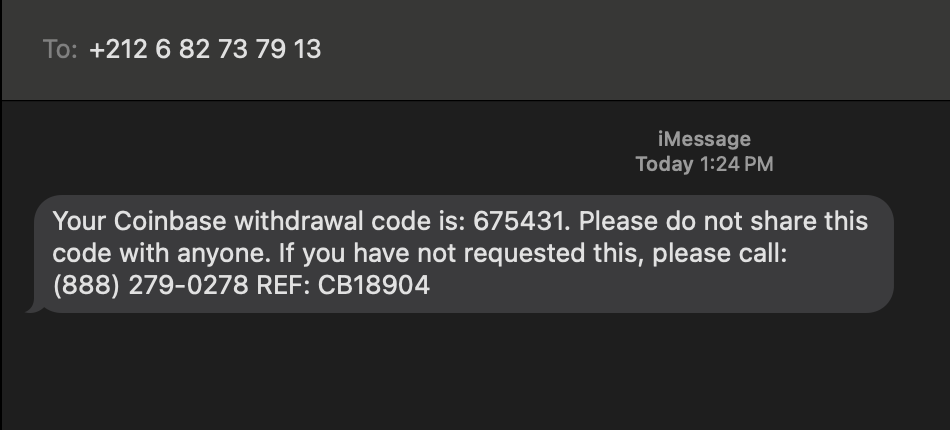
Coinbase withdrawal code, if not requested please call
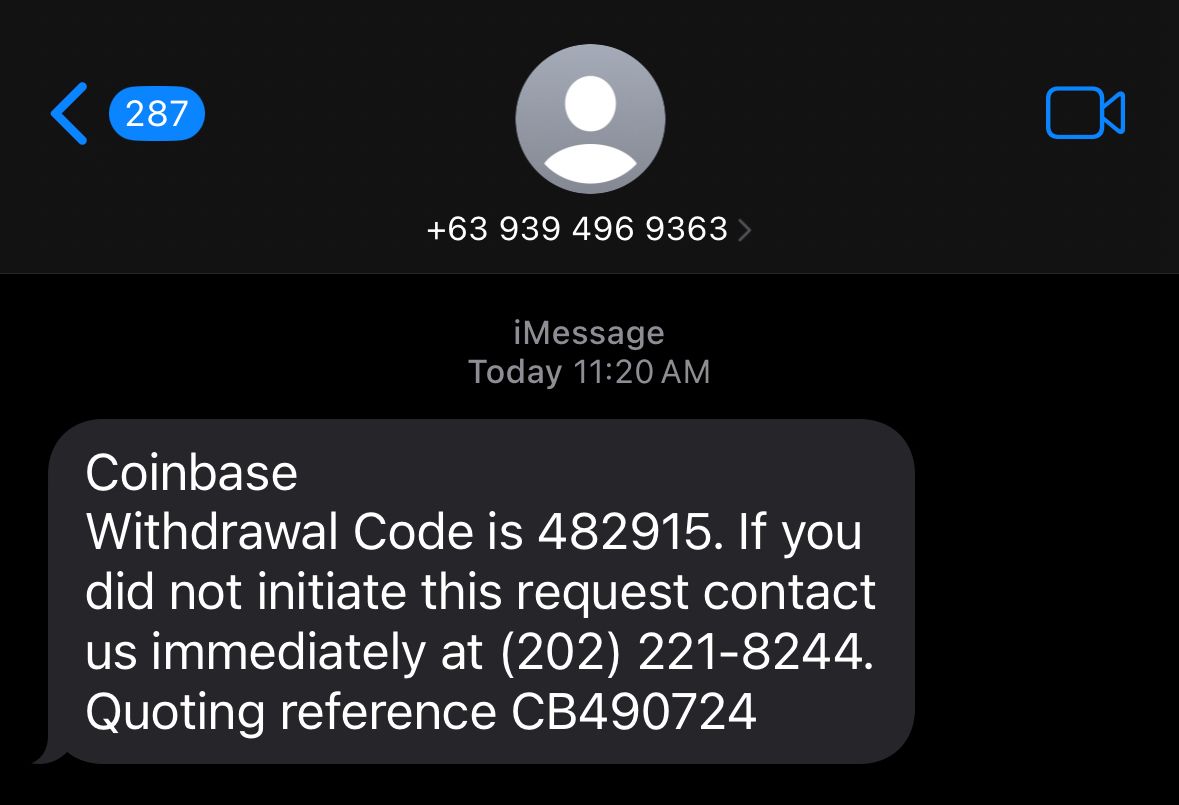
Coinbase 'Withdrawal Code' Text With Callback Number
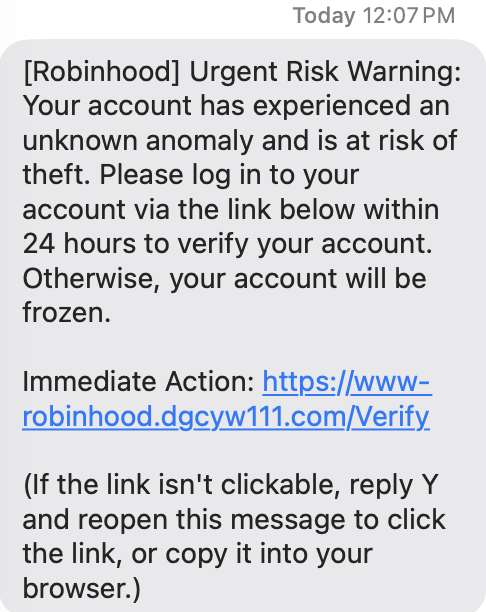
Robinhood anomoly text (Urgent Risk Warning, 24‑hour freeze)
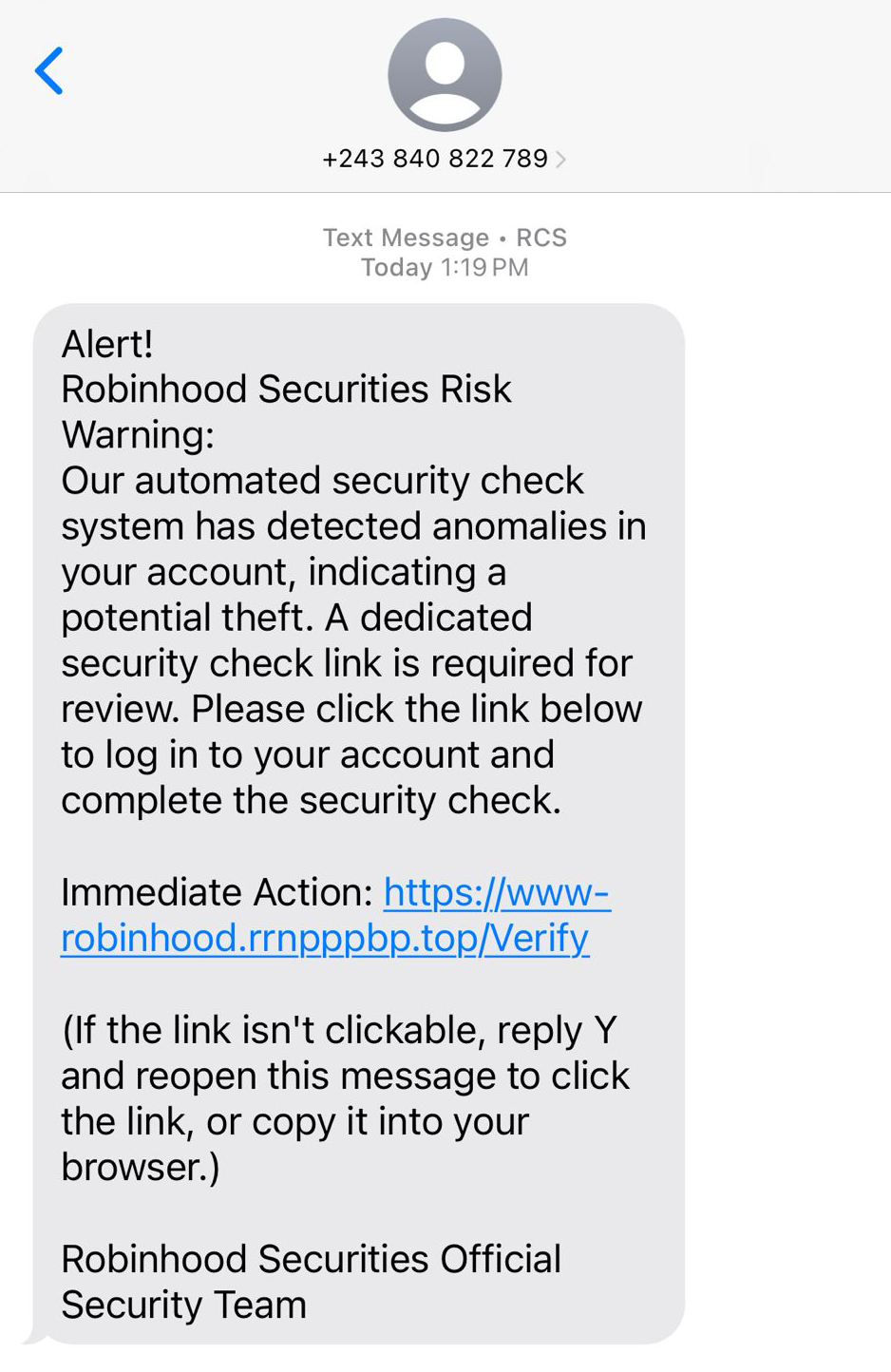
Robinhood 'Security Risk' Account Anomoly Detection Scam
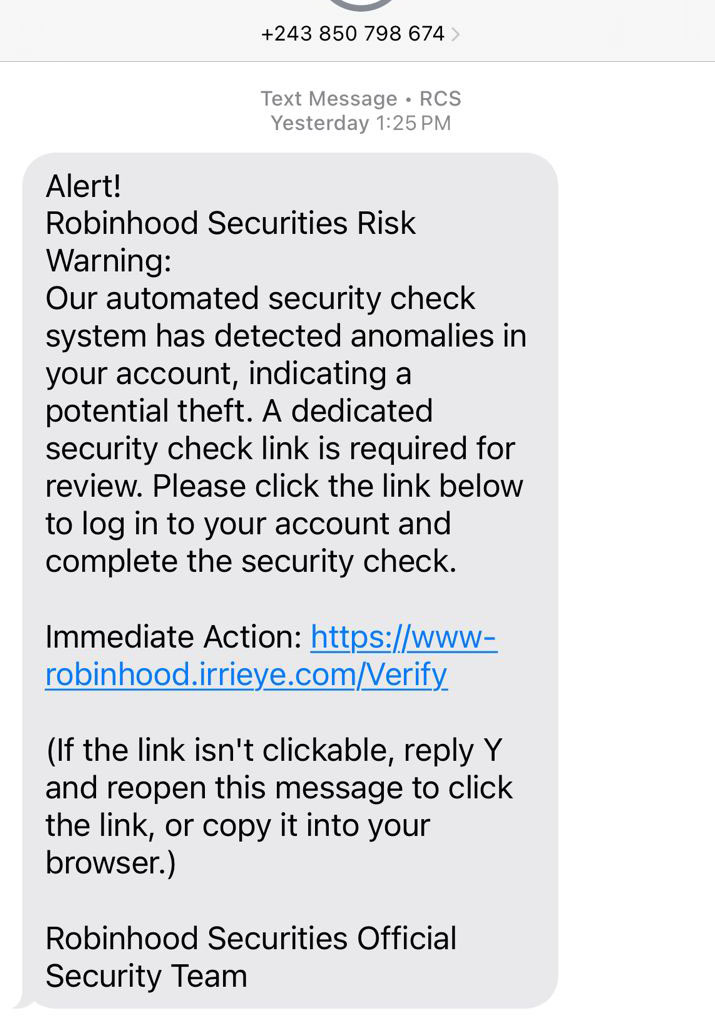
Robinhood Security Risk Warning Automated Security Check Anomoly Text Scam
Quick tip: Verify independently
Don’t call numbers or click links in unexpected messages. Go directly to the company’s official site or app and contact support from there.