Email Says Hacker Recorded You on Webcam (Sextortion)
You receive a frightening email claiming a hacker took over your computer and recorded you through your webcam while you visited adult websites. They threaten to send the “video” to your family, friends, and coworkers unless you pay in Bitcoin within a short deadline. These are mass-produced blackmail emails. The sender usually does not have any video or access to your device—they are trying to scare you into paying. This scam is very common on Hotmail/Outlook/Live accounts, where scammers often make the message look like it came “from” your own address.
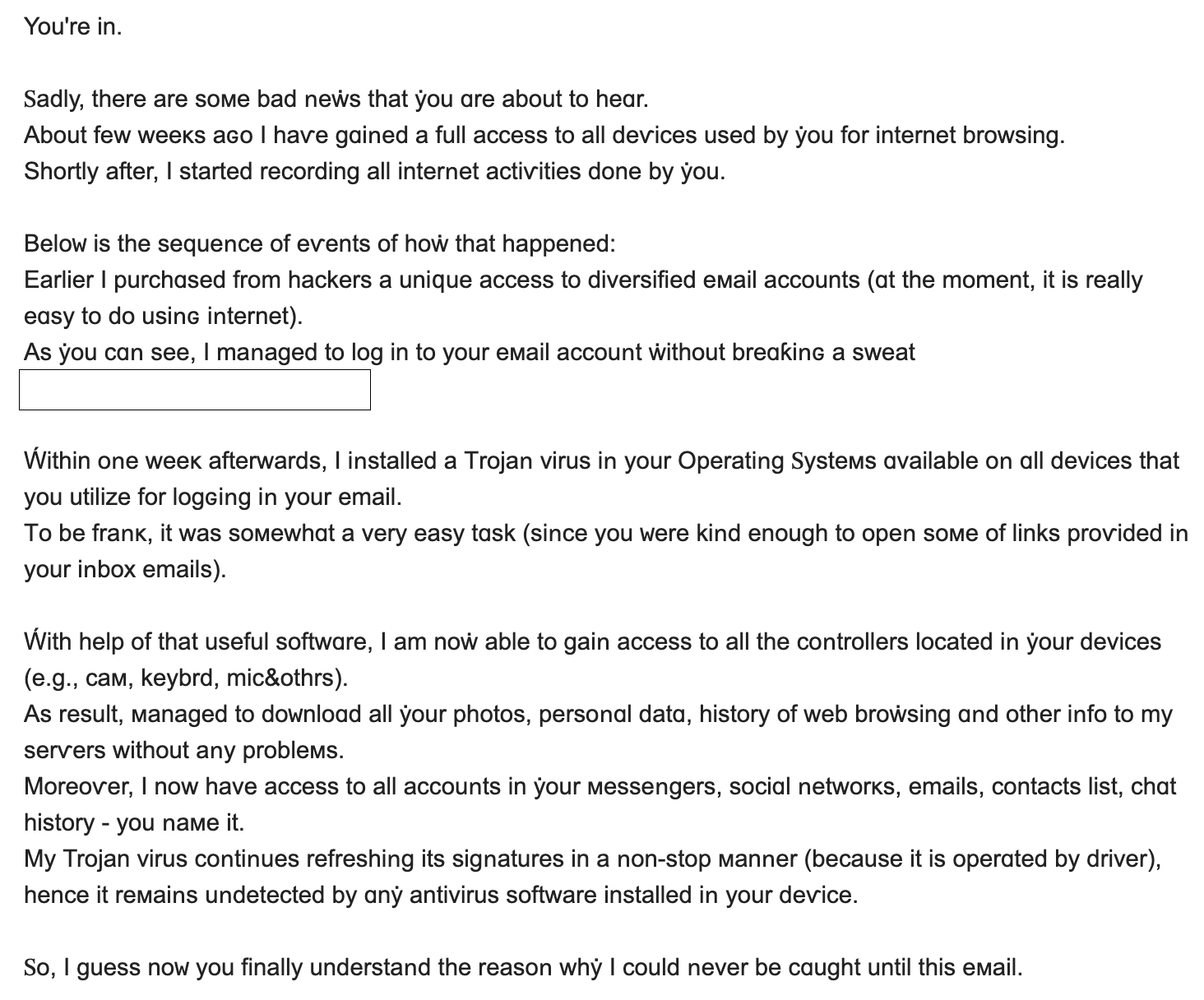
How this scam works
- 1
Step 1: An email arrives claiming your computer or phone was hacked and monitored.
- 2
Step 2: The message says your webcam and accounts were controlled and that embarrassing videos were recorded.
- 3
Step 3: The scammer demands payment (usually in Bitcoin) and sets a countdown timer to pressure you.
- 4
Step 4: They may make it appear the email came from your own address, which is common on Hotmail/Outlook and does not mean they have access.
- 5
Step 5: They threaten to send the supposed video to your contacts if you don’t pay.
- 6
Reality: These emails are sent in bulk. In almost all cases, there is no video and no device control—just empty threats.
✓ Do this
- Stay calm. Do not pay—paying encourages more threats and does not make the emails stop.
- Mark the email as junk/phishing and delete it (use “Report phishing” in Hotmail/Outlook if available).
- If you reused your email password anywhere, change it and turn on two-factor authentication (2FA).
- Check your email account’s recent activity for unusual logins, and sign out of sessions you don’t recognize.
- Cover your webcam if it gives you peace of mind, and keep your devices and browsers up to date.
✗ Avoid this
- Do not reply to the email or negotiate.
- Do not send money or cryptocurrency.
- Do not click any links or open any attachments in the message.
- Do not let the countdown timer rush you—the deadlines are fake.
Different versions of this scam
1 exampleQuick tip: Verify independently
Don’t call numbers or click links in unexpected messages. Go directly to the company’s official site or app and contact support from there.