Facebook Page Violation Scam
Scammers pretend to be Meta/Facebook and claim your Facebook Page broke Community Standards. They warn your Page will be locked within 24 hours unless you “contact support” or “appeal” using a link they provide. The link goes to a fake login or “support chat” page designed to steal your Facebook password and 2FA codes. Once they get in, scammers can take over your Page, run ads on your card, or message your followers.
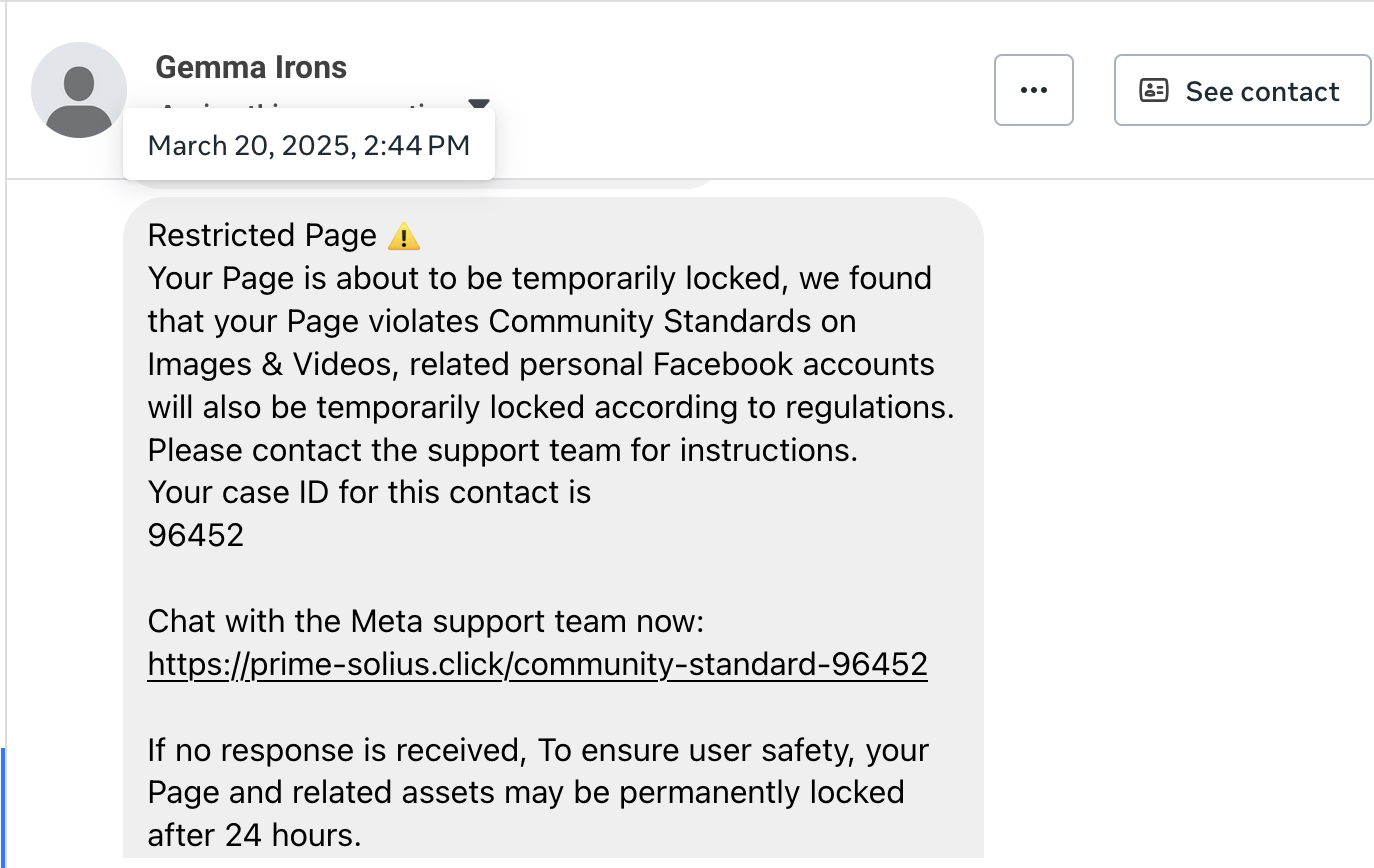
How this scam works
- 1
Step 1: You receive a message or email that looks like it’s from Meta/Facebook saying your Page violated rules.
- 2
Step 2: The message includes a case ID and a link to 'appeal' or 'chat with support' right away.
- 3
Step 3: The link opens a fake Facebook/Meta page that asks for your login and sometimes your 2FA code.
- 4
Step 4: If you enter details, scammers sign in to your real account, change passwords, and take control.
- 5
Step 5: They may run paid ads, message your followers, or demand money to 'unlock' your Page.
✓ Do this
- Check Page Quality/Account Quality inside Facebook or the Business Suite—don’t trust the message.
- Turn on two-factor authentication (2FA) and use a strong, unique password.
- Remove unknown admins from your Page and review ad account activity regularly.
✗ Avoid this
- Do not click links in unexpected messages about violations or locks.
- Do not enter your Facebook login or 2FA code on sites that aren’t facebook.com or meta.com.
- Do not chat with 'support' on third‑party sites or give remote access to your device.
- Do not pay fees or provide card details to 'unlock' your Page.
- Do not trust case IDs, logos, or addresses in the message—check inside Facebook instead.
Different versions of this scam
3 examples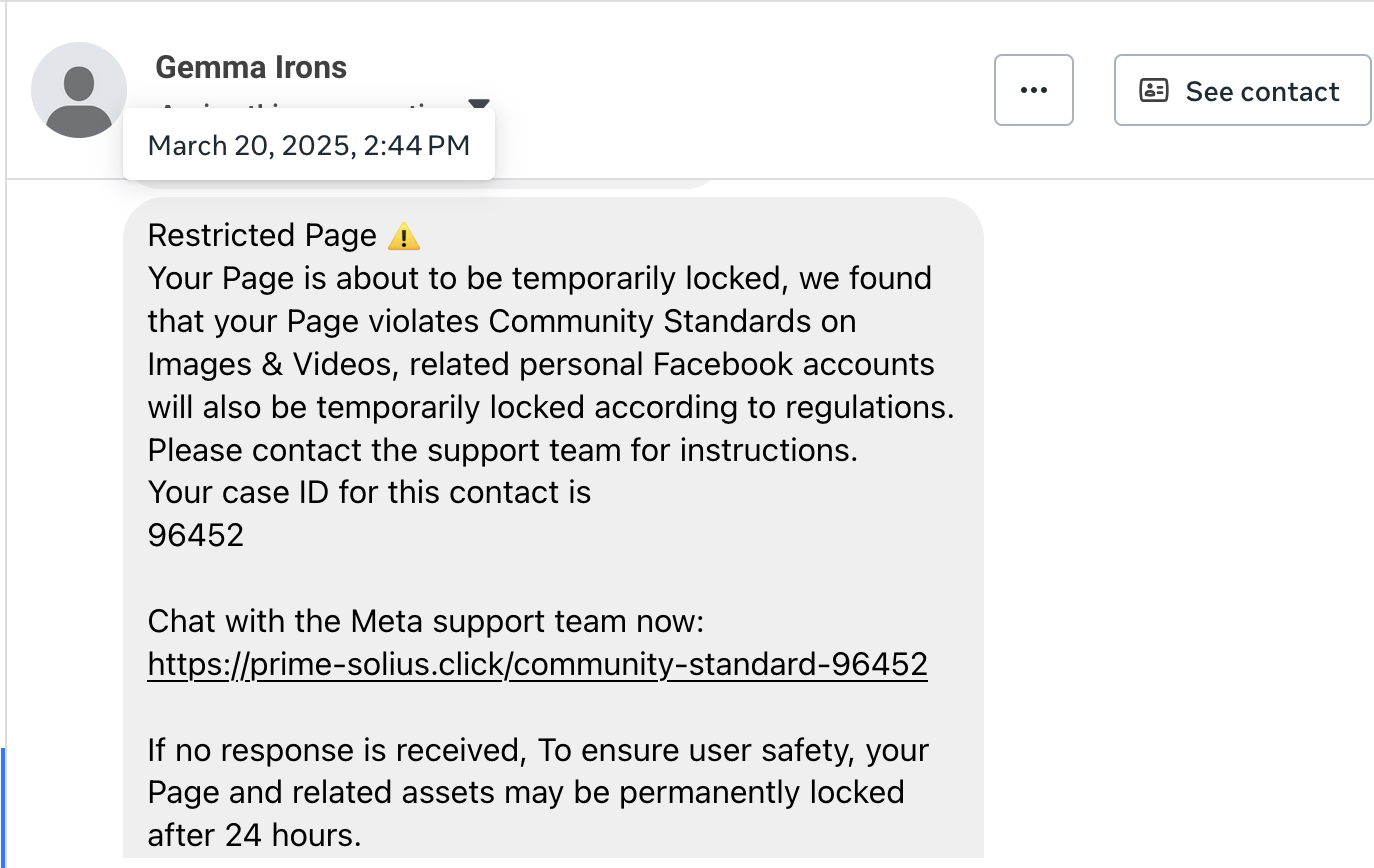
Fake Meta 'Restricted Page' with Case ID 96452 and Chat Link
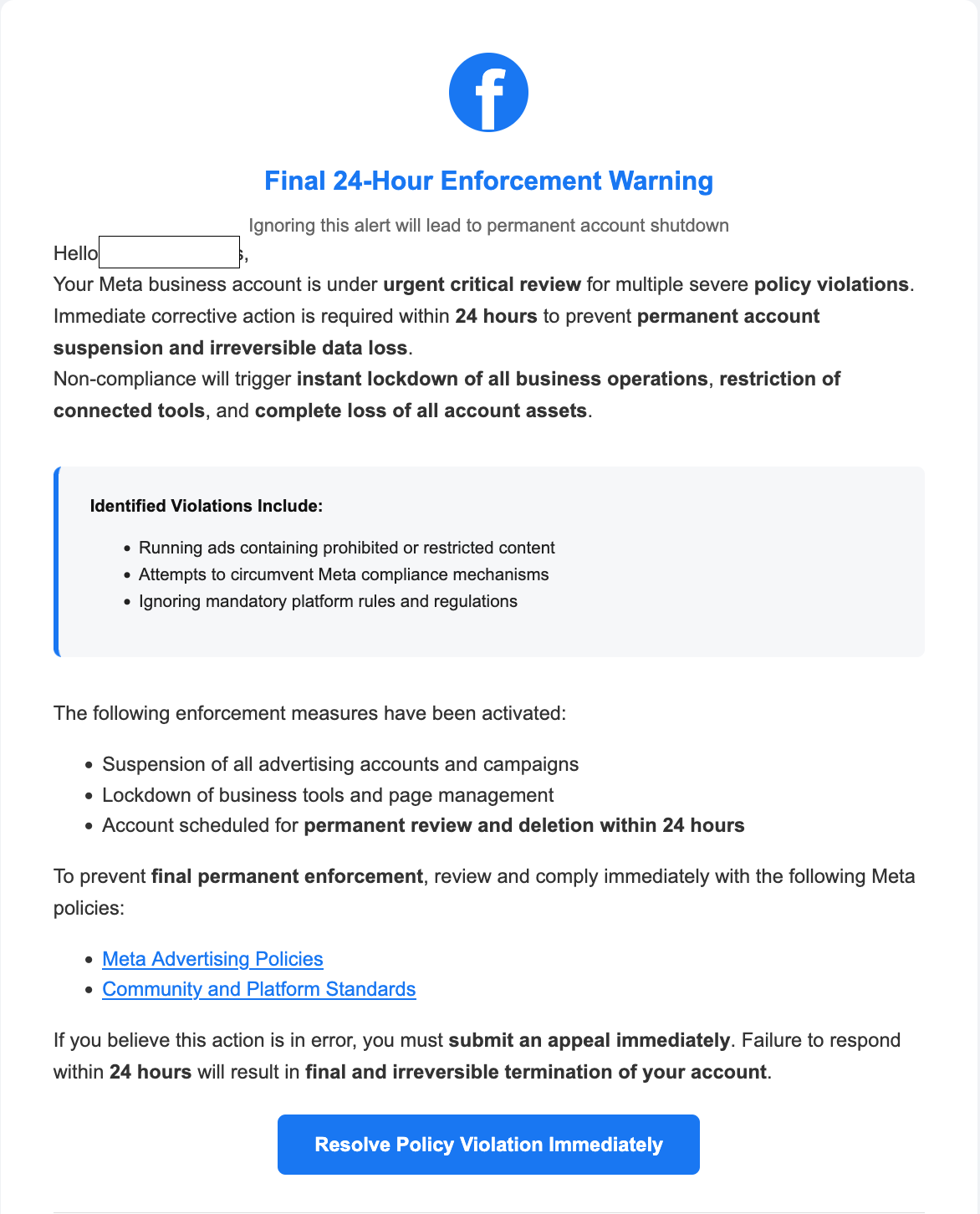
Your meta business account is under urgent critical review for policy violations scam
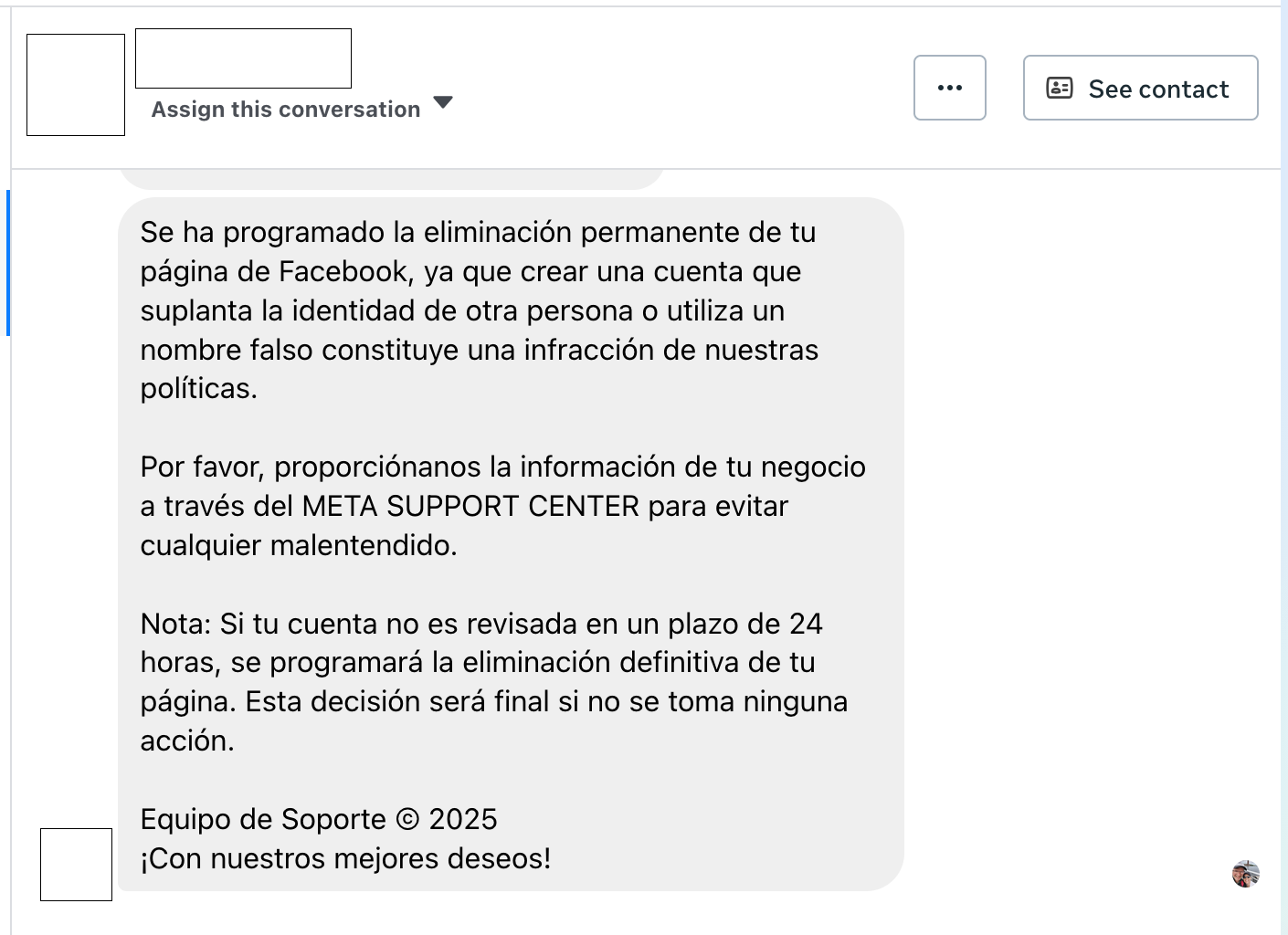
Spanish ‘Permanent Deletion’ Notice sent from Compromised Facebook Accounts
Quick tip: Verify independently
Don’t call numbers or click links in unexpected messages. Go directly to the company’s official site or app and contact support from there.