Delivery Reward Scam
Scammers pretend to be a delivery company (for example UPS, USPS, FedEx, DHL, Amazon, Royal Mail, Canada Post) and say your package is “out for delivery” or “waiting for delivery.” The link takes you to a look‑alike page that offers a cash or gift “survey reward” and shows a countdown timer to rush you. After a few easy questions, the site asks for personal details and a small payment “to claim the reward” or “cover shipping.” Victims can be charged repeatedly, signed up for unwanted subscriptions, or have their information misused.
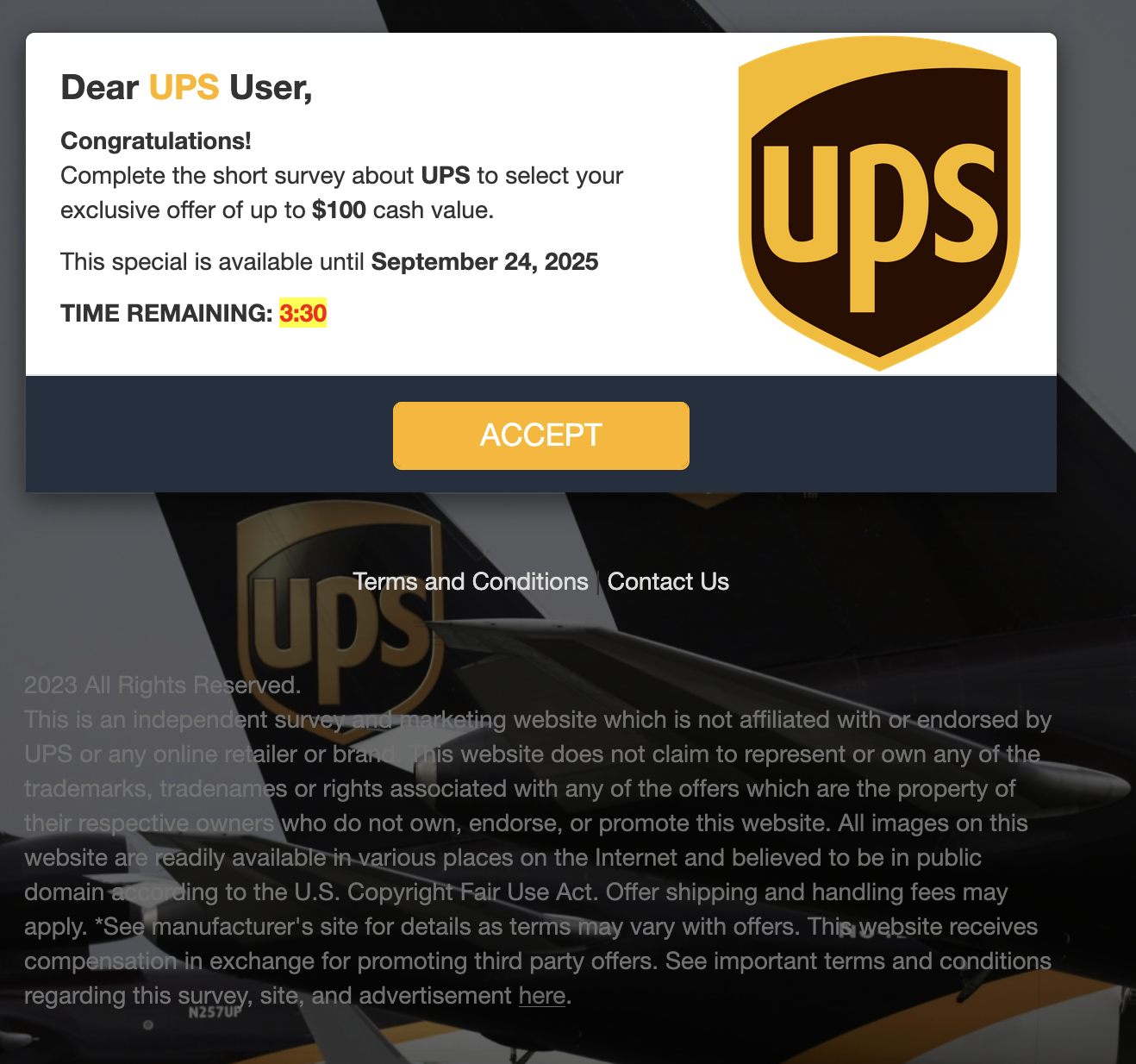
How this scam works
- 1
Step 1: You get an email or text that looks like a delivery notice with a link to ‘track,’ ‘confirm,’ or ‘reschedule’ a package.
- 2
Step 2: The link opens a brand‑themed page offering a cash or gift reward if you take a short survey. A timer may count down to create urgency.
- 3
Step 3: After the survey, the site asks for your name, address, and a credit/debit card to pay a small fee or ‘verify identity.’
- 4
Step 4: Scammers may make unauthorized charges, enroll you in a subscription, or collect your personal details for future scams.
✓ Do this
- Go directly to the carrier’s website by typing it yourself (for example: ups.com, usps.com, fedex.com, dhl.com, royalmail.com) or use the official app.
- Use a tracking number you already have from a real order or the retailer’s order history.
- If you weren’t expecting a package, treat the message as suspicious until you confirm with the sender or retailer.
- Report suspicious delivery messages to the carrier’s fraud page and delete them.
✗ Avoid this
- Do not click links, scan QR codes, or call phone numbers in unexpected delivery messages.
- Do not enter card numbers or personal details to claim a ‘reward’ or pay a surprise ‘fee.’ Real carriers don’t offer cash prizes for deliveries.
- Do not trust countdown timers, emojis, or pushy language designed to make you act quickly.
- Do not assume a logo or colors mean the site is real—check the web address carefully.
Different versions of this scam
1 exampleQuick tip: Verify independently
Don’t call numbers or click links in unexpected messages. Go directly to the company’s official site or app and contact support from there.